The newly developed low multiple counters stitching mode enables FootfallCam to count more accurately than before when there are multiple FootfallCam installed in a single entrance.
When is it used?
Wide entrance
When an entrance requires more than 1 counter to fully cover the width, users mistakenly assume that the overlapping area covered by both entrances will result in double counting.
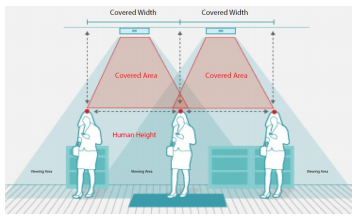
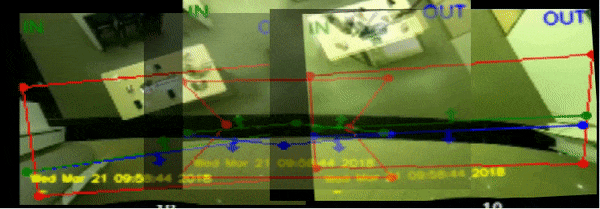
What does it do?
Specifically Optimised for each Counter
The multiple counter stitching mode will come into play when there are more than 1 counters used for a single entrance. The counters installed will display the live view of the entrance and positioned automatically to simulate the actual entrance. With this mode, users will be able to ensure that a specific individual is only counted once across multiple counters of the same entrance.
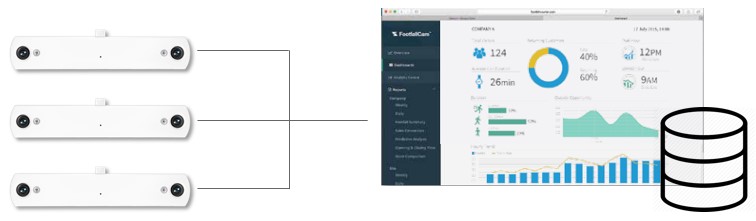
How are data calculated?
Data Aggregation from all Counters
When there are multiple counters installed in a single entrance, the data from all counters will be grouped and combined when displayed into a report.











