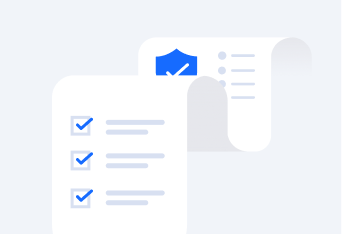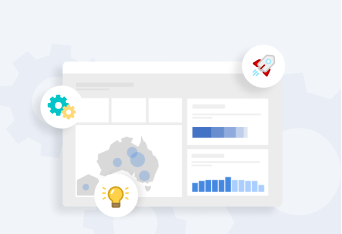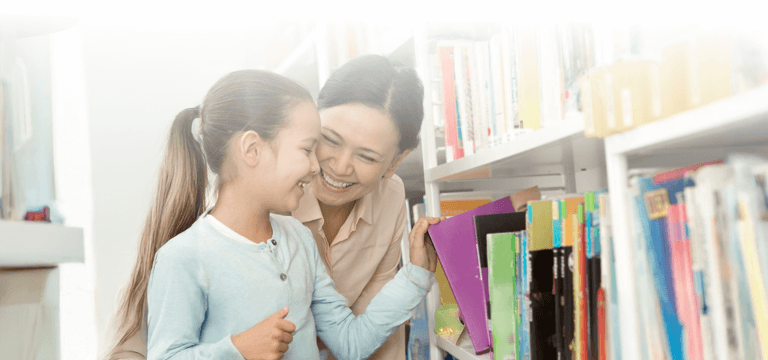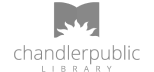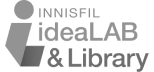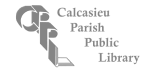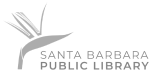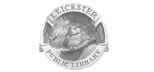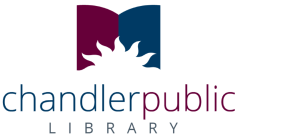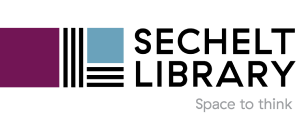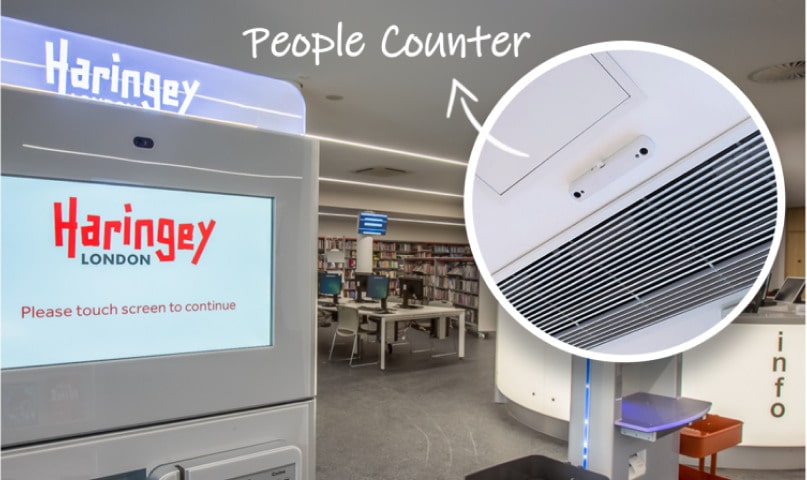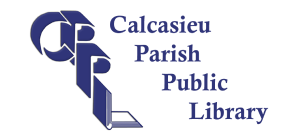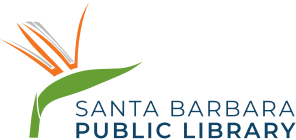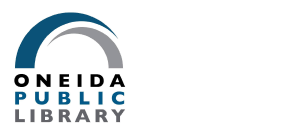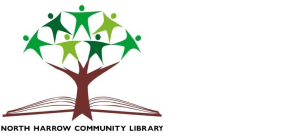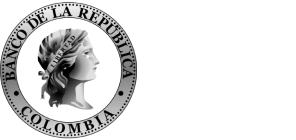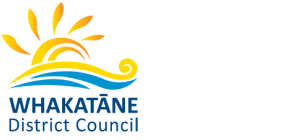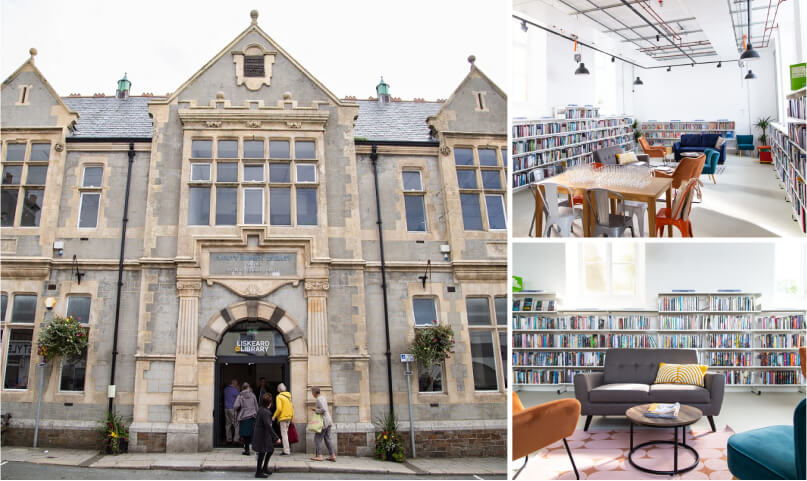Overview
Patron Counting System for Libraries
Libraries are the heartbeat of communities - nurturing literacy, bridging digital divides, and fostering inclusion. Yet, many still rely on outdated beam counters and legacy systems that:
- Undercount patrons leading to inaccurate funding justification.
- Struggle with unreliable legacy software, requiring frequent maintenance.
- Lack actionable insights, making it difficult to optimise programs, staffing, or space usage.
Without accurate and reliable data, it’s harder to advocate for resources and demonstrating your library’s true impact becomes a challenge.

Revolutionising Community Engagement: Modern People Counting Systems Transforming Libraries
Accurate Patron Counting for Libraries
Contact Us to Learn MoreHelping Libraries to Empower Communities Through Access and Inclusion
Libraries go beyond lending books - they are vital community hubs that empower individuals from all walks of life through initiatives like book fairs, adult literacy classes, and support programs for vulnerable groups. An accurate patron counting system with the ability to detect kids and family groups provides quantifiable data for funding justification and supports better service planning by measuring visitor traffic and community engagement.
Your Solution: A Modern and Library-Tested Patron Counting System
#1: Eliminate Undercounting
FootfallCam Pro2, equipped with 3D people counting technology and a top-down view, overcomes occlusion errors and achieves up to 99.5% accuracy.
#2: Simplify Operations
FootfallCam V9 Software Platform offers cloud-based dashboards and report templates, accessible anywhere, anytime, no IT expertise required.
#3: Unlock Actionable Insights
With data-driven metrics, library management can track peak hours, program popularity, and patron footfall trends.
#4: Fit Tight Budgets
Designed with library budgets in mind, FootfallCam offers transparent pricing, no hidden fees, and future-proof technology.
The Essential Patron Analytics for Your Libraries
Learn more about packagesFootfallCam in Action: Patron Counting Solutions
Entrance Counting
Patron Counting at Library Entrance
Capturing the essential business metrics for all libraries:
- Patron Count (Adult)
- Patron Count (Kids)
- Patron Count (Wheelchair)
- Patron Group Count
- Visit Duration
Area Counting
Library Occupancy Monitoring
- Measuring the number of patrons going to the library at all times.
- Providing visibility of patrons occupancy across multiple areas.
- Comparing the utilisation rate for effective space management.
Facility Booking
People Counter and IoT Sensors for Libraries
- Measure the facility usage across different areas of the library at all times.
- Facilitate facility booking using FootfallCam App.
- Visualise usage and booking analytics.
Group Counting
Measuring the Patron Groups
Measure and categorise patron groups visiting the library, such as family groups, student groups, or individual visitors:
- Patron Group Count
- Group Size Breakdown
- Patron Group Categories, e.g.: Family groups
Kids Counting
Kids Counting at the Entrance
Accurately detects and counts children at library entrances, ensuring they are included in visitor data.
- Total Patron Count
- Kids Count
- Adult vs. Kids Ratio
Patron Analytics for Libraries
Daily Operation Report
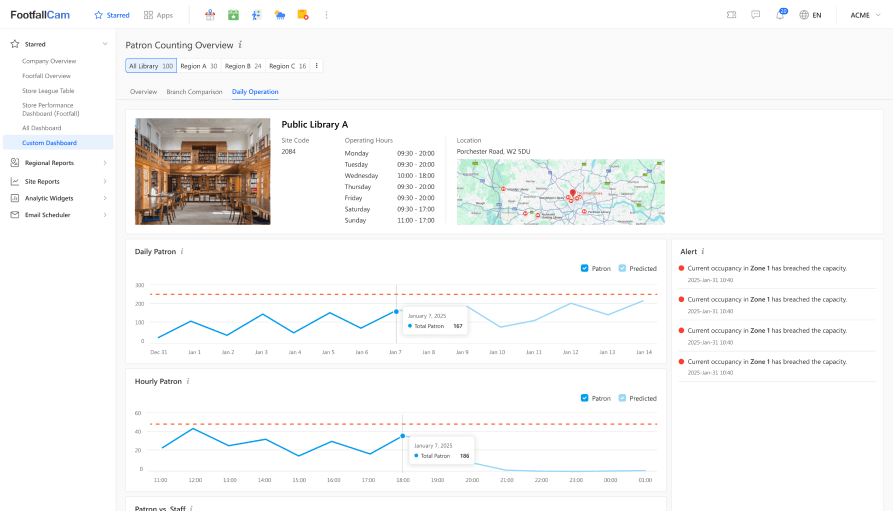
For Library Operation Managers
Allows Operations & Facility Managers to access historical and live footfall data for proactive facility and resource allocation management based on historical and predicted footfall.
Patron Counting Overview Report
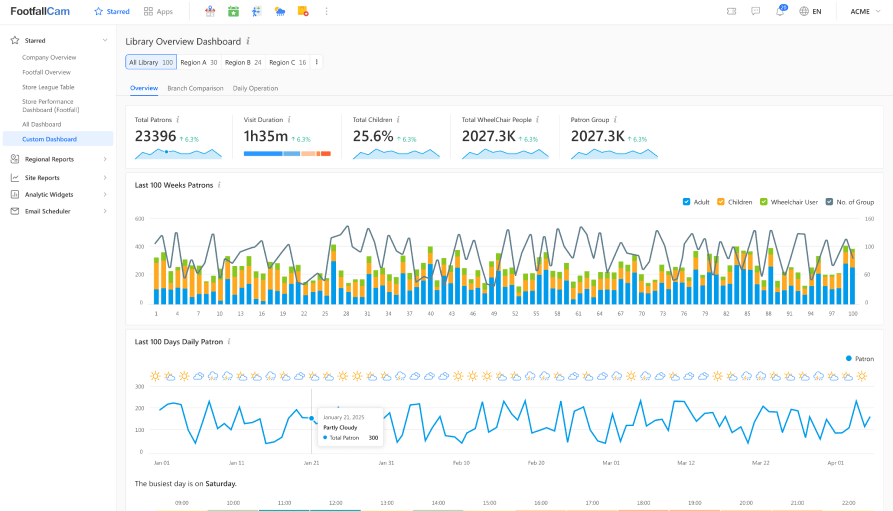
For Library Managers
Empowers Library Managers with an overview of footfall data, enabling drill-down analysis at different granularities and providing comprehensive reports for higher management.
Program Popularity Dashboard
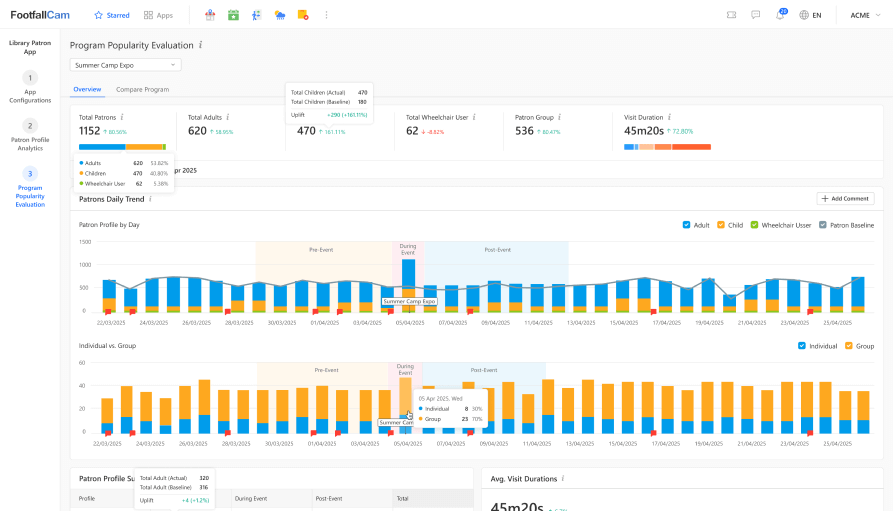
For Library Event and Program Coordinators
Evaluate the effectiveness of library programs by analysing patron uplift and attendance impact. Identify successful initiatives and decide which ones to replicate across branches in the future.
Branch Comparison Report
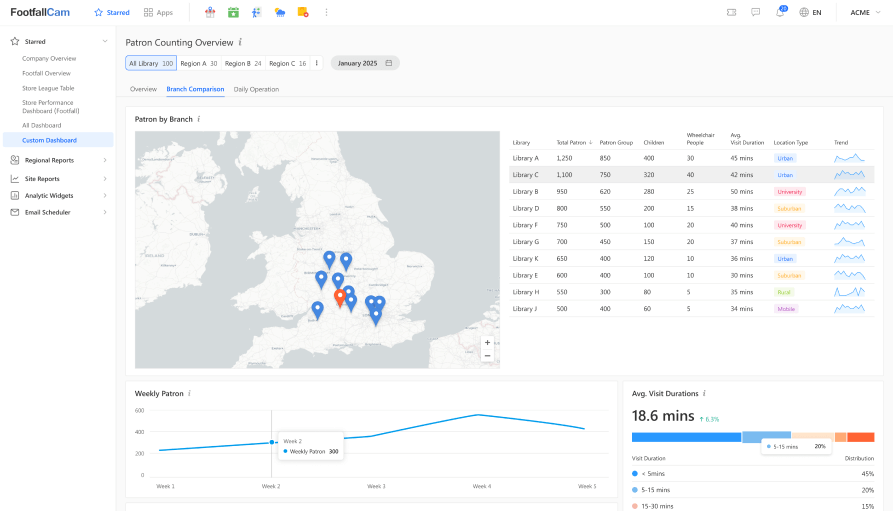
For Library Directors
Provides a high-level overview for the Library Director to compare all branches side by side, highlighting how different profiles and catchment areas respond to special and seasonal events.
System Health Check Report
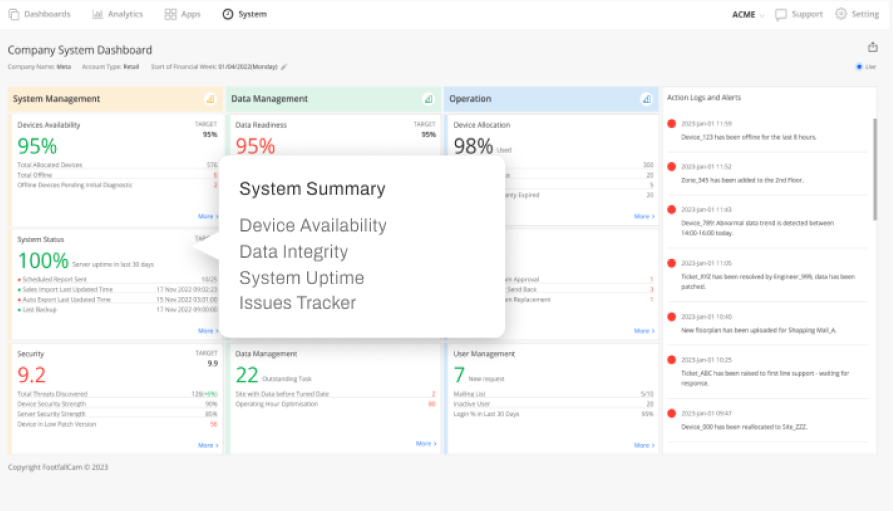
For Library IT Team
Assists the IT team in ensuring the system operates with 99.9% uptime and maintains optimal accuracy. With automated alerts in place, any anomalies are quickly detected and flagged, enabling prompt intervention and minimal disruption.
Regional Patron Summary
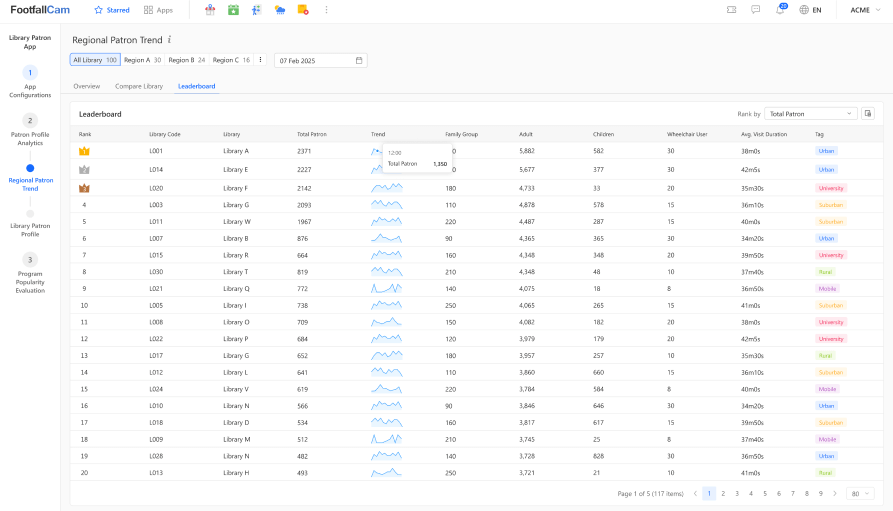
For Library Headquarters
Gain a high-level overview of patron trends across all branches. Identify which locations have the highest and lowest visitor volumes, and make informed funding decisions to ensure each community receives the library services they need.
Regional Patron Trend
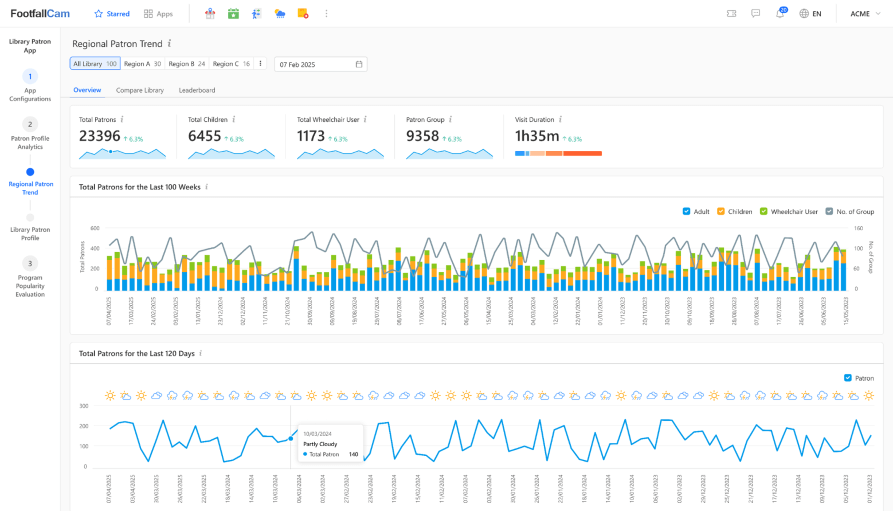
For Library Headquarters
View detailed patron metrics across all branches - daily footfall, peak hours, family groups, dwell time; to evaluate branch performance, optimise resource allocation, and tailor programs and services to meet each community’s specific needs.
Continue Your Crusade—With Confidence
You’re not just lending books; you’re transforming lives. Let FootfallCam Pro2 handle the numbers, so you can focus on what matters most: your community.
Contact Us to Find Out MoreWhy FootfallCam?
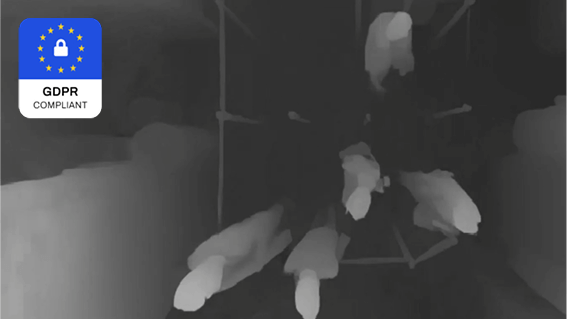
Accuracy You Can Trust
Achieve up to 99.5% precision in counting patrons, even in high-traffic entrances where traditional beam counters fail. Using 3D depth mapping and AI algorithms, the system accurately distinguishes between individuals, preventing undercounting due to occlusion. With reliable data, libraries can confidently report patron numbers to justify funding and operational decisions.
Learn More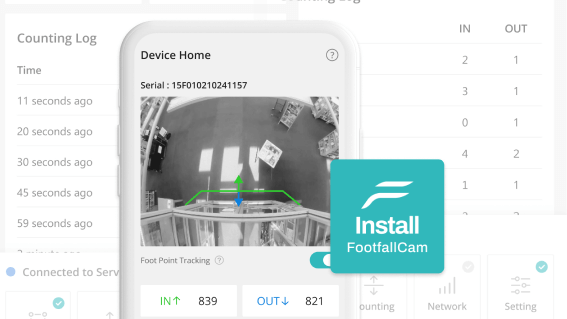
Easy Setup & Use
Designed for hassle-free installation, FootfallCam Pro2 requires only one-cable installation, no complex setup. Its intuitive interface allows library staff to access real-time data, reports, and dashboards with ease, no IT expertise needed. Cloud-based software ensures easy to access remote monitoring, reducing maintenance efforts and keeping operations running smoothly.
Learn More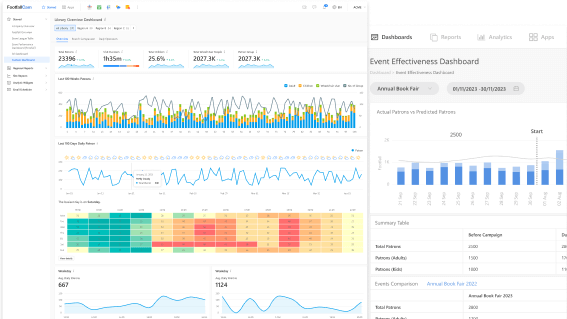
Prove Your Impact
Demonstrate the value of your library with comprehensive patron analytics. FootfallCam provides detailed reports on footfall trends, peak hours, and program attendance, helping libraries secure funding, optimise staffing, and improve community services. With clear, actionable insights, you can showcase your library’s community impact and make data-backed decisions for the future.
Learn MoreDo You Have a Bid?
We welcome bids of all sizes and all industry, regardless of whether they are at an early or later stage of the bidding process, we are eager to participate in your bids and collaborate with a partner to provide the best solution for your business needs.
Invite Us to Your BidReal-time Occupancy for Patrons to Pre-Plan Their Visit
Contact Us to Learn MoreKeeping Your Patrons Up-to-Date
Embed the live occupancy monitoring widget on your library website, prioritising your patrons' interests. Provide visibility into the current library "busyness" and predicted occupancy for the next few hours, enabling patrons to plan their visit for a quieter experience.
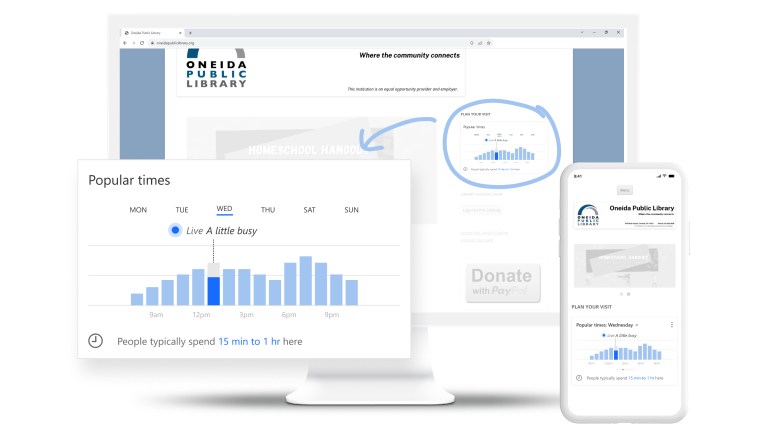
“FootfallCam gave us the data to secure a 20% budget increase. It’s a game-changer for advocating our role in the community.”
Libraries around the world are using FootfallCam
See all Case Studies in United StatesFAQs
More FAQs