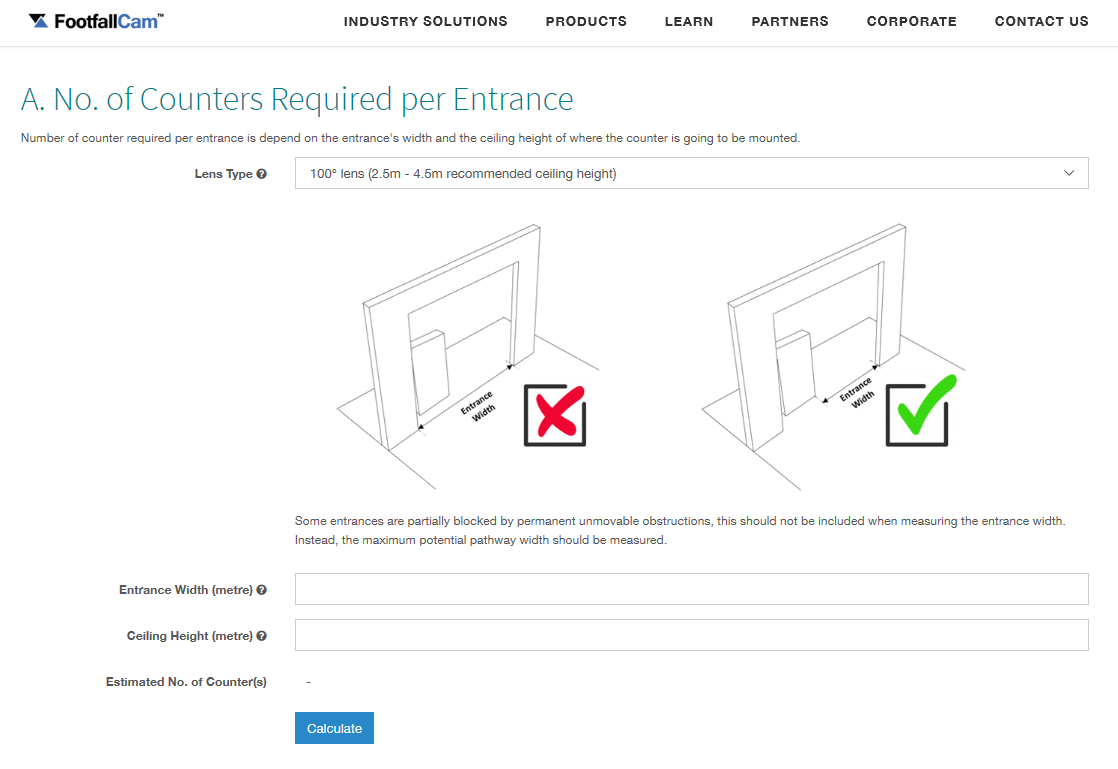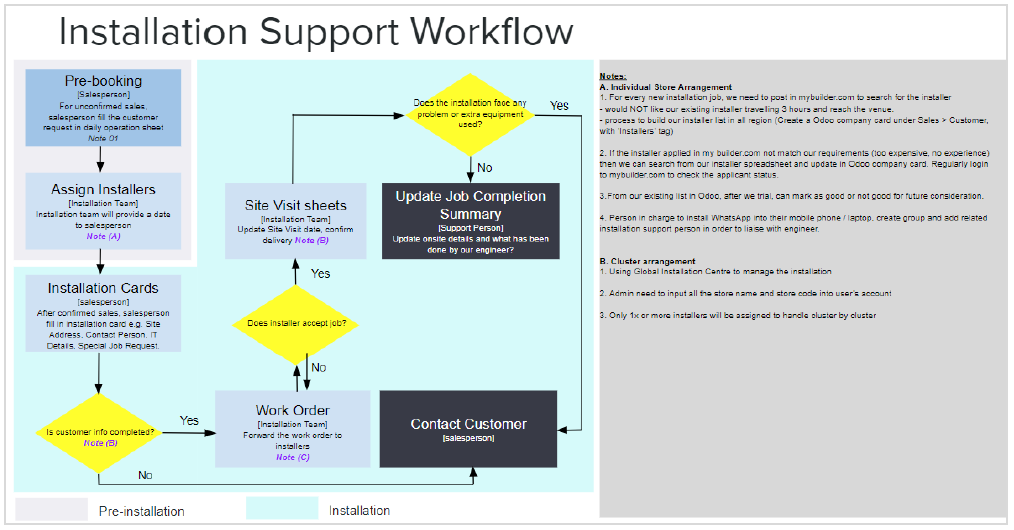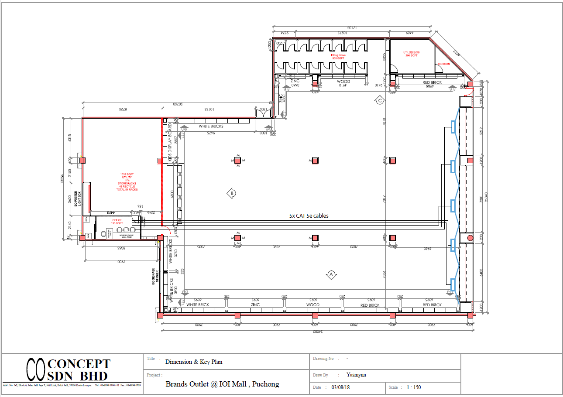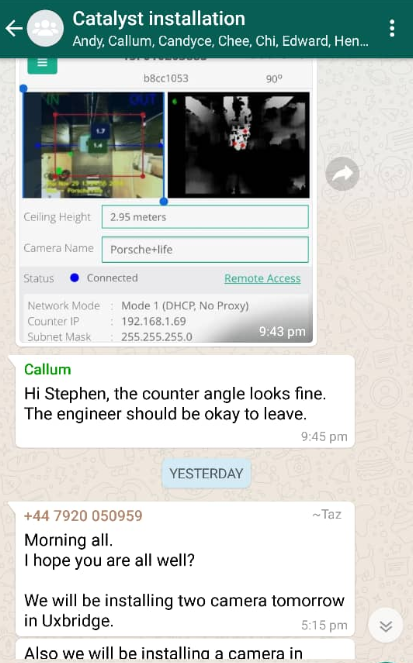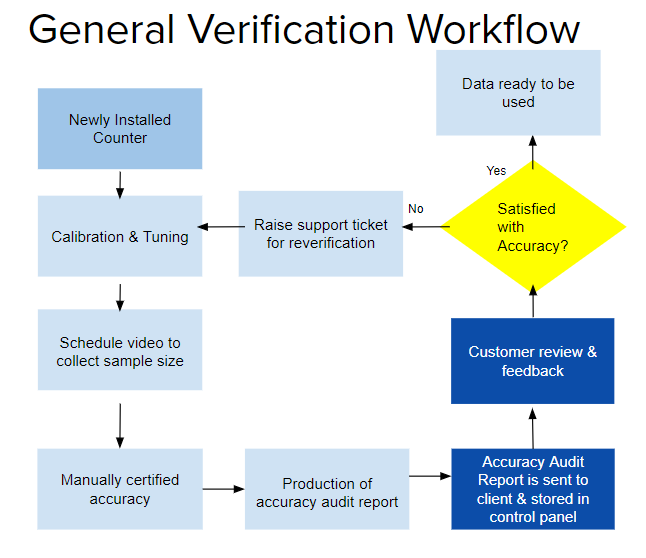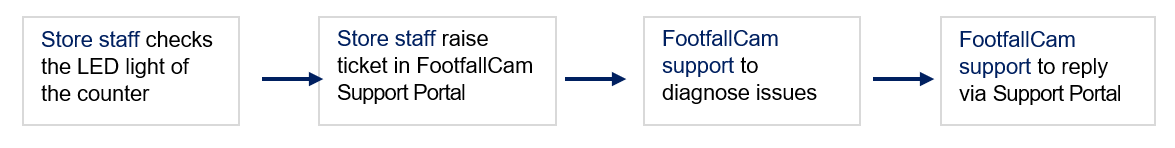1.0 Order Process
Clients who are interested to purchase FootfallCam may utilize FootfallCam Calculator to determine the number of units required to cover the entrance live view by input the ceiling height and entrance width in meter to calculate the number of people counter needed.
With the quantity of counter needed in mind, clients may place their order via email by contact FootfallCam Sales Team at [email protected] . Our sales personnel will assist in preparing quotation for the order. Once the quote is confirmed, clients need to issue purchase order for the ordering. Depending on payment term agreement, clients should make payment accordingly. Thereafter, FootfallCam will proceed to deliver the order to customer.
2.0 Delivery
2.1 Packing Lead Time
FootfallCam will proceed with packing and deliver the units once order has been confirmed and payment is paid (depending on payment term). Packing lead time depends on the number of units purchased. Kindly refer to below table:
| Number of Units | Packing Lead Time |
| 1-50 | 1-2 |
| 51-200 | 2-3 |
| 201-500 | 3-5 |
| 501 and above | FootfallCam has ready stock and packing will be done ASAP usually within 7 days |
2.2 Delivery Process
FootfallCam will ship out the units to the delivery address provided once it is ready. Depending on the designated delivery address of the client, FootfallCam will ship out the units from the nearest office to reduce delay and transit time. The average delivery lead time is within 7 to 14 days depending on Custom's clearance. Once the units are shipped out to clients, FootfallCam will send the tracking details via email to receiver. Clients may utilize the information to keep track the delivery status of the order.
2.3 Courier Service
FootfallCam will opt for standard delivery option by default. Should the clients wish to expedite the delivery, clients may select express delivery services and bear the additional cost incurred. On the other hand, clients may inform FootfallCam if they would like to use own shipping company by providing necessary information.
| Delivery Option | Arrival Time | Cost |
| Standard * | 7 to 14 days | Customer to bear additional cost incurred |
| Express ** | Within 7 days (subject to custom clearance) | Customer to bear additional cost incurred |
| Customer's shipping account | Varies | Cost incurred will be charged to customer's shipping account |
Notes:
* Standard: TNT, UPS, FedEx or equivalent courier service
** Express: DHL or equivalent courier service
2.4 Custom Clearance Documents
FootfallCam will provide commercial invoice and packing list for all international shipments. The declared value on commercial invoice is intended for hardware only, hence, the value is lower than the unit price.
3.0 Actions by Customer
We have professional and experienced project team who is ready to provide assistance on the deployment of FootfallCam. There are certain actions required from customer to ensure the smooth roll out of the project as per below.
3.1 Installation Checklist
3.1.1 Site Survey Form
Site survey is essential as it could ensure the site is ready for installer to perform installation according to schedule date. Clients may perform the site survey itself by completing the form and revert with photos and videos to FootfallCam. Upon the return of completed site survey form, the site is deemed to be ready for installation.
| Item | Description |
| Head-end Distance (cable length) | Distance in metre from back office to counter head |
| Ceiling Composition |
Type of ceiling and color (Plastered ceiling, glass ceiling, synthetic drop tile and etc) |
| Door Type |
Type of door (Inward or outward swinging door, sliding door and etc) |
| Network Availability | Ensure counter is able to go online |
| Network Port | Sufficient port is available on the router in order to support multiple counters |
| Document | Site Survey Form |
3.1.2 Installation Completion Form
Clients may engage the installation services provided by FootfallCam or appoint local builder to carry out the counter installation. FootfallCam will provide excellent project management support in either way. Client's builder is required to fill in Installation Completion Form once finished off the installation and revert to FootfallCam for record purpose. This document is important as FootfallCam will ensure that work has been delivered as per work order.
| Document | Installation Completion Form |
3.2 IT Requirements
3.2.1 IT Checklist & Calculator
IT infrastructure varies according to companies. Hence, the IT checklist is designed to record the IT information so that FootfallCam can facilitate the counter configuration.
For companies with DHCP enabled network setting, clients are not required to fill in the IT Information section (column Q to column U) in the IT Checklist. However, the IT information section is mandatory if clients are using Static IP in their networking.
Most of our clients are using FootfallCam cloud-based server for data reporting. Hence, the server requirement is not related. On the other hand, for clients who opt to install FootfallCam Analytic Manager software in their corporate server, they need to fill in the server installation form in the IT Checklist.
| Item | Description | Action |
| Store Details | Store details with full address to identify location of the outlets
Person in charge contact details for communication purpose |
Please fill in FootfallCam IT Checklist and revert to FootfallCam. |
| Operating Hours | Input the operating hour for each of the branch | |
| IT Information | Mandatory field if networking is Static IP | |
| Counter Determination | Fill in entrance width and ceiling height to determine camera required per entrance | Please use FootfallCam Calculator to determine number of units required. |
3.3 Appointed Project Manager
An appointed Project Manager should be assigned for the deployment project in order to facilitate the discussion and roll out. FootfallCam will work closely with the Project Manager to ensure the deployment has proceed accordingly based on planning.
Duties and responsibilities of Project Manager:
-
Completion of Site Survey Form and IT Checklist & Calculator
-
Ensure sites are ready for installation based on agreed schedule
-
Inform respective stakeholders regarding the deployment and FootfallCam installation
-
Update FootfallCam should there be any changes on the deployment
4.0 Installation Process
4.1 Types of Installation Services
Various types of installation services depend on the issues:
| Services | Description |
| New Installation | New counter installation |
| Re-installation | Reinstall counter after store refit or reallocation |
| Engineer Call-out | Issue that couldn't be solved via first line support such as cable faulty, POE injector faulty and etc. |
| Site Survey | Site visit to understand store environment |
4.2 Pre-Installation Process
4.2.1 Installation and Reinstallation Workflow
| Support | Description | Agreed KPI |
| Installation timeline | Installation of the device | 3 stores per day |
| Dismantle timeline | Removal of an existing device from a site | Within 7 days of notice |
| Reinstallation timeline | Installation of a removed device from a previous site to a new site | To add into a regional cluster planning based on location / Within 7 days of dismantling |
FootfallCam established the installation support flow above to minimize the risk of contractors needing to return to a site once a device has been installed. By ensuring the device is installed properly the first time, the costs of a contractor returning to a site can be minimized.
4.2.2 Installer Assessment
Prior to the installation service, FootfallCam will conduct a series of preparation work in order to ensure the omission of turbulence during the installation work. Before the first installation of FootfallCam devices, FootfallCam support personnel will have a brief chat with each of the installer joining the project to assess their individual skillset. FootfallCam personnel will be using the below reference document during the initial chat with the installer to assess their skillset and capabilities.
Based on the initial assessment of the skillset of the installer, FootfallCam offers training with the installers in areas they are lacking in to ensure that they are properly equipped to fitting the device. FootfallCam will ensure the installers have the skillset and may conduct individual training when necessary. The reference document below highlights the steps and process flow of an installation where FootfallCam work with the contractor.
4.2.3 Pre-Installation Briefing
FootfallCam will issue a work order for the installer to facilitate the installation process and to mitigate any issues that may arise during the installation process. Each individual site will have its own work order form and FootfallCam will go through a short briefing with the installer once the work order is issued.
| Document | Sample work order |
Once the initial installer assessment is concluded, FootfallCam will go over the requirements of the installer before the actual work for installation service. FootfallCam will also brief users on the required details that must be submitted to FootfallCam prior to installation. Prior to the actual installation of the device, FootfallCam will go through the following reference document with the installer so that issues during the installation process would be mitigated.
| Document | Pre-installation Checklist |
Once the installation checklist has been reviewed by the installer, the installer should be fully aware of the work that will be required and expected to perform while they are onsite. The following table is a short summary of the briefing that will be included prior to the onsite installation.
| Data | Description |
| Equipment required | List of equipment the installer should bring to the site |
| Spare equipment | Additional accessories and equipment if the project scope is changed |
| Floor plans | Layout of the store and where should the FootfallCam devices be installed |
| Work permit | Whether a work permit should be applied for the job |
FootfallCam will also disseminate a worksheet file that would require the stakeholder to fill in all the required details for installation. The file must be submitted to FootfallCam seven days prior to the installation commencement.
| Document | IT Checklist |
Once the installer has been run through with the work order and the preinstallation checklist, the installer is fully aware and prepare for the installation of the device.
4.2.4 Onsite Installation
Following the submission of the installation code and the IT Details document, FootfallCam will communicate with our local contractors and partners in delivering the installation service in the local country. FootfallCam will be responsible for project managing the whole installation progress, and for ensuring the deliverance of the product in its completion. FootfallCam will provide onsite support during installation via instant messages and provide regularly scheduled installation training to our local installers. FootfallCam will provide all users with an installation tool that they may install in their mobile devices to assist the installers during the installation process of the FootfallCam device.
4.2.5 Scope of Installation Support
FootfallCam offers all customers with 24-hour standby support service. During the support installation process, FootfallCam personnel will ensure that the counter is installed in the correct positioning for the most optimal and ideal accuracy for its video counting methods. FootfallCam will also ensure that the device is configured and set up properly prior to the contractor leaving the site to prevent the need of a revisit on the contractor's side.
If customer chooses to do the installation using customer's own contractor, FootfallCam will fully support the installation without any additional cost to ensure the successful installation at every site.
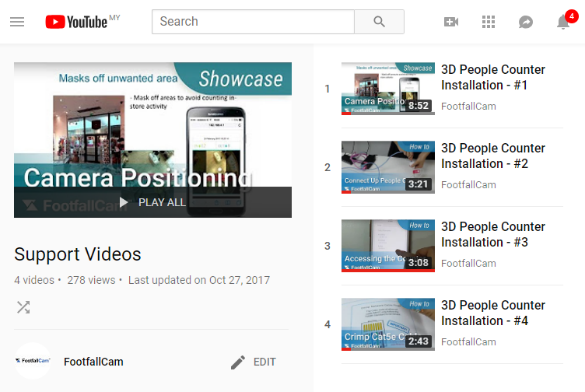 |
(A) Online Training Material and User Guides FootfallCam will provide online training for installers to have the details prior to installing a FootfallCam counter. We have an in-depth user guide and simple installation videos are available to aid installer on the installation process. |
|
(B) Floor Plan Designs FootfallCam will provide the service of designing customers' floor plans to facilitate the installation for the quantity of counters required, cabling location and mounting position of the counter before every installation. The sample floorplan serves as an example of standard floor plan plotting done by FootfallCam system analyst. |
|
|
(C) 24/7 Standby Installation Support We provide 24-hours standby support via instant messaging system such as WhatsApp to facilitate installations that are carried out at any time of the day. Communications with installer are done real-time to ensure that the installation is done correctly in a single visit with minimal efforts and hiccups. |
4.2.6 Installation Contingency Plans
An installation contingency plan is developed to help FootfallCam respond effectively to a significant hindrance that may arise during installation. FootfallCam has developed a series of contingency action plans to counteract any unforeseeable hindrance that may affect the installation process. Please refer to the table below for a list of contingency action plans.
| Hindrance | Description | Contingency Plan |
| Absence of Network Connectivity | Usually occurs in new stores when internet connection is not available | The provided IT details from Pre-Installation stage will still be usable. However, the counter will not enter the Pre-Allocation stage, and the counter will not be allocated to the Analytic Manager until network connectivity is restored |
| Provision of Erroneous Store Environment Details | Occurs when the store environment details (ceiling height, entrance width) is incorrect | Engineer will carry additional FootfallCam in both different lenses to accommodate for all scenarios |
| Provision of Erroneous IT Details | Occurs when the store IT details (Gateway, IP settings, port) is incorrect | The provided IT details from Pre-Installation stage will still be usable. However, the counter will not enter the Pre-Allocation stage, and the counter will not be allocated to the Analytic Manager until network connectivity is restored |
| Hardware Failure | Refers to depth map issue (Camera failure), or Wi-Fi sensing issue (Dongle failure). |
In the detection of a hardware failure, the FootfallCam will act in two steps. Hardware Watchdog - The FootfallCam will automatically reboot itself to solve the issue Swap Counter - Engineer will carry a spare counter to combat against hardware failures. |
| Absence of Power Supply | Usually occurs in new stores that are not in operation yet | Schedule "Re-Visit" installation, and proceed with installation schedule as usual |
| Incompatible Ceiling Environment | Occurs when the ceiling is not suitable for drilling, such as when mounting on a plaster ceiling, steel beam | Engineer will carry additional wall brackets with them on site, despite whether they were ordered initially. The wall bracket will serve as a "ceiling" and will be mounted on the wall. |
FootfallCam will act in accordance to the contingency plan in the face of an unforeseeable circumstance. In the event of a hindrance that does not have a contingency plan, FootfallCam engineers will consult with FootfallCam during the installation via instant messaging. FootfallCam will resort to choices that will cause the least amount of disruption to service operation and have minimal impact on scheduled installation date.
5.0 Configurations
5.1 Account Setup
FootfallCam will assist on account creation in order to smoothen the process. Once account is successfully created by FootfallCam, users will receive an activation email send to the client's registered mailbox. Users is required click on the activation link to update login password. Thereafter, users can login to FootfallCam Analytic Manager to view data and reports.
5.1.1 Site Creation
Users are required to create a new site under portal account in order to generate unique pairing code. Installer needs to key in the pairing code during counter allocation to ensure footfall data is uploaded to the server.
| Document | FootfallCam Analytic Manager User Guide |
5.2 Device Configuration
Installer will proceed with device configuration once completed installation and cabling work. Installer may refer to the Installation Guide for the step by step guidance.
| Document | Quick Installation Guide |
5.3 Accuracy Audit
It is important to be able to check that your counters are indeed counting accurately. Accuracy audit allows you to capture a short video clip, do a manual count and cross check it with the system count for this period. A verification report can then be generated, along with the video evidence, and centrally archived for future reference. Accuracy Verification basically is a process of ensuring the accuracy of each single people counter. Fine tuning camera parameter is vital for any single people counter as the accuracy may be affected by the different store environment. Accuracy verification act as a proof for the top management that the camera installed at the particular store has achieved the required counting accuracy to ensure the traffic data is accurate and reliable to be used for the future planning for the store.
| Support | Description | Agreed KPI |
| Counting accuracy | The accuracy of the visitor count data observed by the FootfallCam | Above 95% |
| Counter tuning time | The time it takes to calibrate the FootfallCam to its optimal accuracy | Within 3 to 7 working days |
FootfallCam have an established process flow for the validation of the visitor counting data that is observed from the counter. The flow chart highlights the stage from the point of when the device would be remotely accessed by FootfallCam personnel for calibration, and calibrating the device, and to the point of collecting data sample to verify the accuracy of the device.
The verification process is only conducted once after the counter has been installed. Once the initial calibration and the accuracy is audited, the accuracy level will not deteriorate nor change over time. The only time when the calibration will need to be reconfigured and the tuning process will need to be overgo again is when there is a change in the store environment or physical movement of the counter.
Once the videos are recorded, they will be reviewed by a FootfallCam verification specialists and a sample verification report will be generated and sent to the users afterwards. Users uncertain of the accuracy of the FootfallCam may schedule for new reverification by raising support ticket.
6.0 Project Handover
6.1 Login Credential
Users with different job responsibilities need to use FootfallCam Analytic Manger in different ways. Individual user accounts can be setup for team member with restricted access right while admin account will have overall access to the account information.
For first admin account creation, clients need to provide username to FootfallCam so that we can assist on the account creation. Once the account is successfully created, the system will generate an email to user to login and update the password. Subsequent user account creation can be done easily via portal.
| Item | Description |
| URL | http://v9.footfallcam.com |
|
Username |
Admin account: user to provide username to FootfallCam User account: user to create username |
| Password | To be created by user |
6.2 Training
FootfallCam can provide comprehensive training sessions to guide users on how to utilize FootfallCam Analytic Manager on the major segments of the products as listed in below table:
| Topics | Description |
| Data Management | Retrieval of data via API, FTP or manual download. Both API and FTP function are fully automated and only requires a one-time set up |
| User Access Management | Multi-level access system separated into Admin and Users to control the visibility of each user. Addition and removal of a member according to the employability with the company |
| Counter Health Check Management | Automated checking system to ensure each counter is connected and counting normally. If a counter goes offline for more than 30 mins, it will be reflected in the health check page |
| Data Accuracy Management | Every counter's accuracy is verified using collected sample sizes. All the sample sizes collected are archived in the data accuracy management page for users to refer and generate a report on the accuracy of each counter |
| Re-Installation of Equipment | Re-installation is mainly during a store refit or closing and opening of stores which involves removal and mounting the camera, during the period, the counter turned off its counting to indicate that the counter is not offline due to unforeseen circumstances |
| Document | Handover documentation |
7.0 Support & Maintenance
7.1 Point of Contacts
Depending on types of queries and issues, clients may contact relevant FootfallCam personnel for support:
| Role | Support | Contact |
| Account Manager | Ordering, billing & payment, delivery, issues faced and general enquiries. | [email protected] |
| Technical Personnel | Accuracy, tuning and technical enquiries. | [email protected] |
7.2 Support Process
Client has an option to subscribe our support contract with the following scope of works. All support services and communications are conducted via the Support Portal module within the FootfallCam Analytic Manager. All users are provided with access into the Support Portal to report the current issues with their people counting devices. Once a user has reported their issues via the Support Portal, FootfallCam support personnel will diagnose the issue and reply directly for customer to act. The Support Portal facilitates the communication between the user and FootfallCam support personnel.
First Line Counter Diagnosis
Support services provided limited to issues relating to operating system and general enquiries. FootfallCam will proactively monitor counters health check and shall generate weekly report on counters with potential issue to the user. Based on the above flowchart, FootfallCam aims to achieve the following service level.
| Support | Description | Agreed KPI |
| Data integrity KPI | The authenticity of the FootfallCam visitor counting data | 96% |
| Server uptime KPI | The accessibility of the server - FootfallCam Analytic Manager | 98% |
| General support enquiries | General enquiries regarding system infrastructure and usage | Respond within 24 hours |
| Support | Description | Actions to Resolve | Service |
| General services | |||
| General enquiries | General enquiries from the customer regarding system infrastructure, usage | Within 24 hours | |
| First line support | |||
| Server Uptime | A FootfallCam Analytic Manager server availability | FootfallCam Support will perform checking based on FootfallCam First Line Support Guideline. | Uptime of 98% |
| Daily health check | Automated notification whenever a FootfallCam device have lost connection to the server. | Store staff should determine the LED light emitting from FootfallCam and report it on the Support Portal | Within 24 hours |
| Data trend | Checking for discrepancies between the data observed and the data collected by the FootfallCam device | FootfallCam personnel will review the data collected over a period | Within 24 hours |
| Device live view | Checking whether there are any obstructions blocking the live view | FootfallCam personnel will remotely access the device | Within 24 hours |
| Second line support | |||
| Network issue | Networking diagnosis for when a FootfallCam device cannot connect to the FootfallCam Analytic Manager | FootfallCam personnel will troubleshoot network issue and provide store staff an actionable plan | Within 24 hours |
| Accuracy issues | Concerns when an accuracy level of a device is not as indicated | FootfallCam personnel will review current accuracy configurations and recalibrate | Within 3 days |
| Accuracy audit | Initial calibrations to ensure that the counting data reaches a 95% and above accuracy level, and collection of sample size to showcase integrity of accuracy | FootfallCam personnel will offer one accuracy audit and accuracy certificate upon installation of a new device |
Within 24 hours for initial calibration Within 3 days to collect sample size |
| Site visit/ engineer call-out | |||
|
Engineer callout |
For hardware issues that cannot be remotely diagnosed or resolved |
FootfallCam personnel will arrange an engineer as required |
Within 24 hours to arrange Within 7 days to resolve |
| Document | Service Level Agreement |
7.3 Warranty Terms & Conditions
7.3.1 Hardware Warranty
Every FootfallCam counter, by default, comes with one (1) year manufacturer hardware warranty. FootfallCam will respect the confidentiality of information acquired and therefore, not disclose any such information to third parties. The warranty period will be effective upon Customer acceptance of the delivery. Warranty extension is applicable after the warranty period expired. Customer can subscribe to warranty extension no later than one (1) month after the initial warranty expired. The maximum period of warranty extension the Customer can subscribe is five (5) years. Within the warranty period, any replacement services shall be quoted on a discounted price. After the maximum extended warranty of five (5) years, price incurred for any equipment replacement will be as according to standard price.
| Document | Warranty Terms & Conditions |