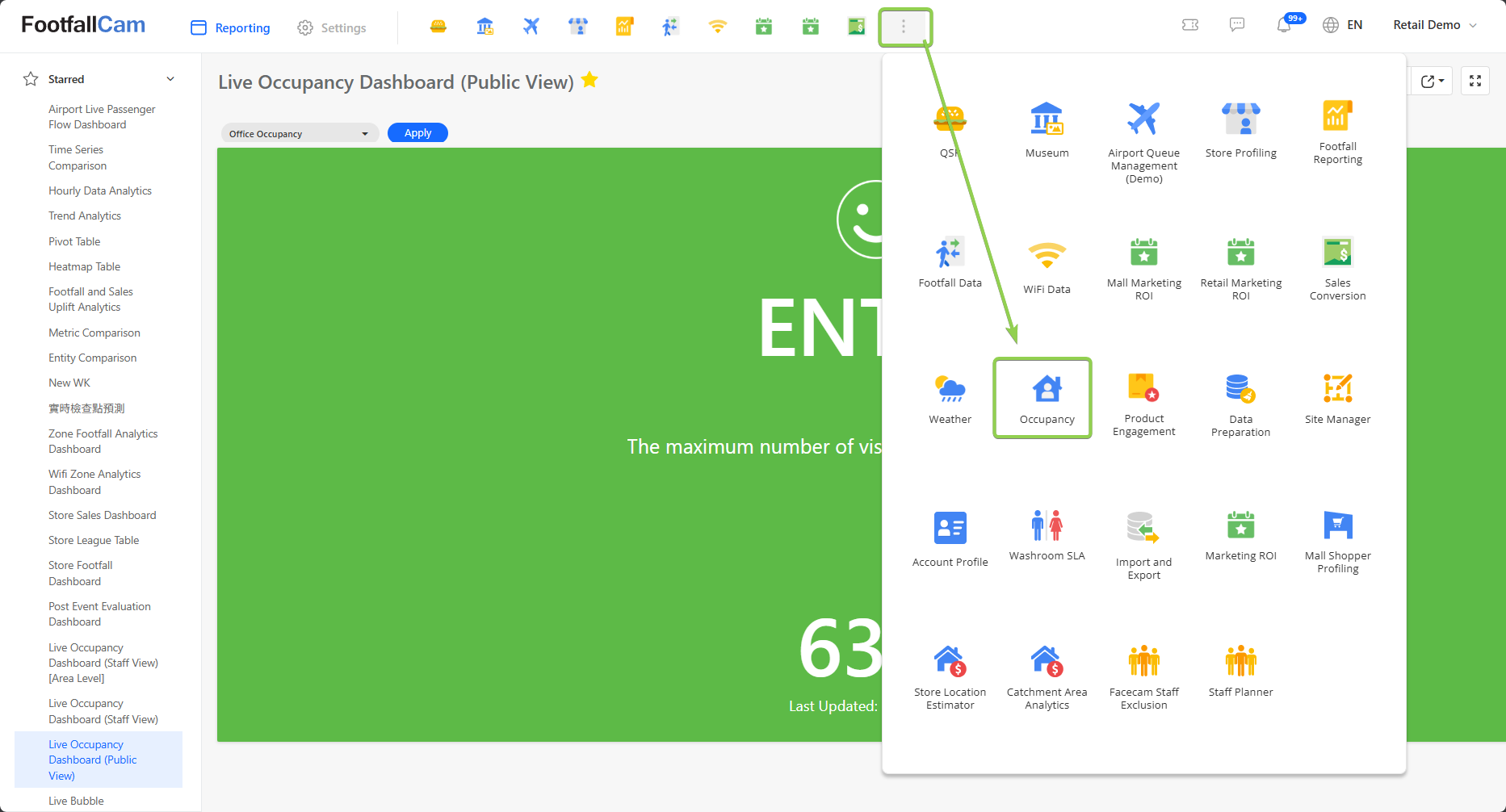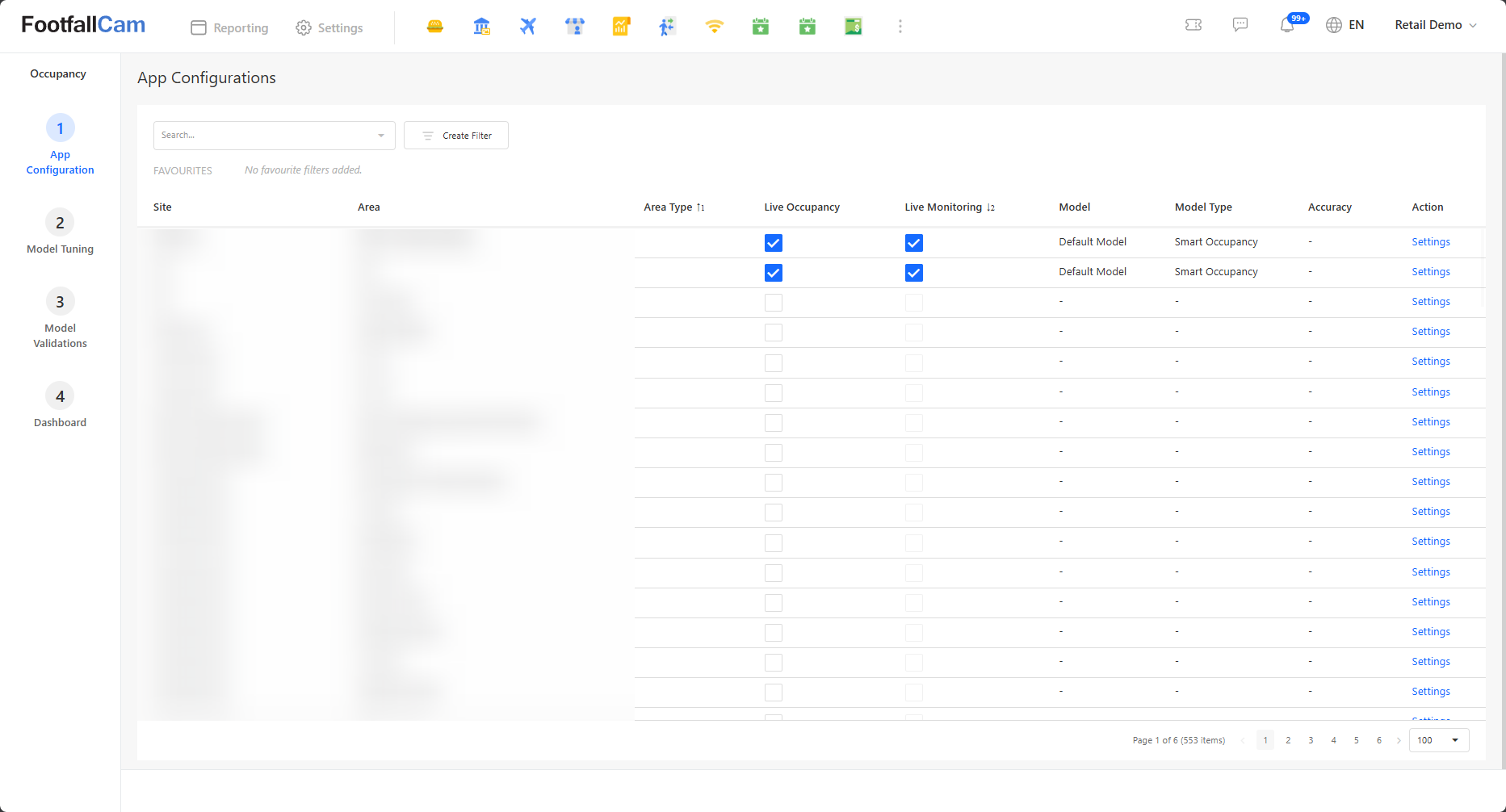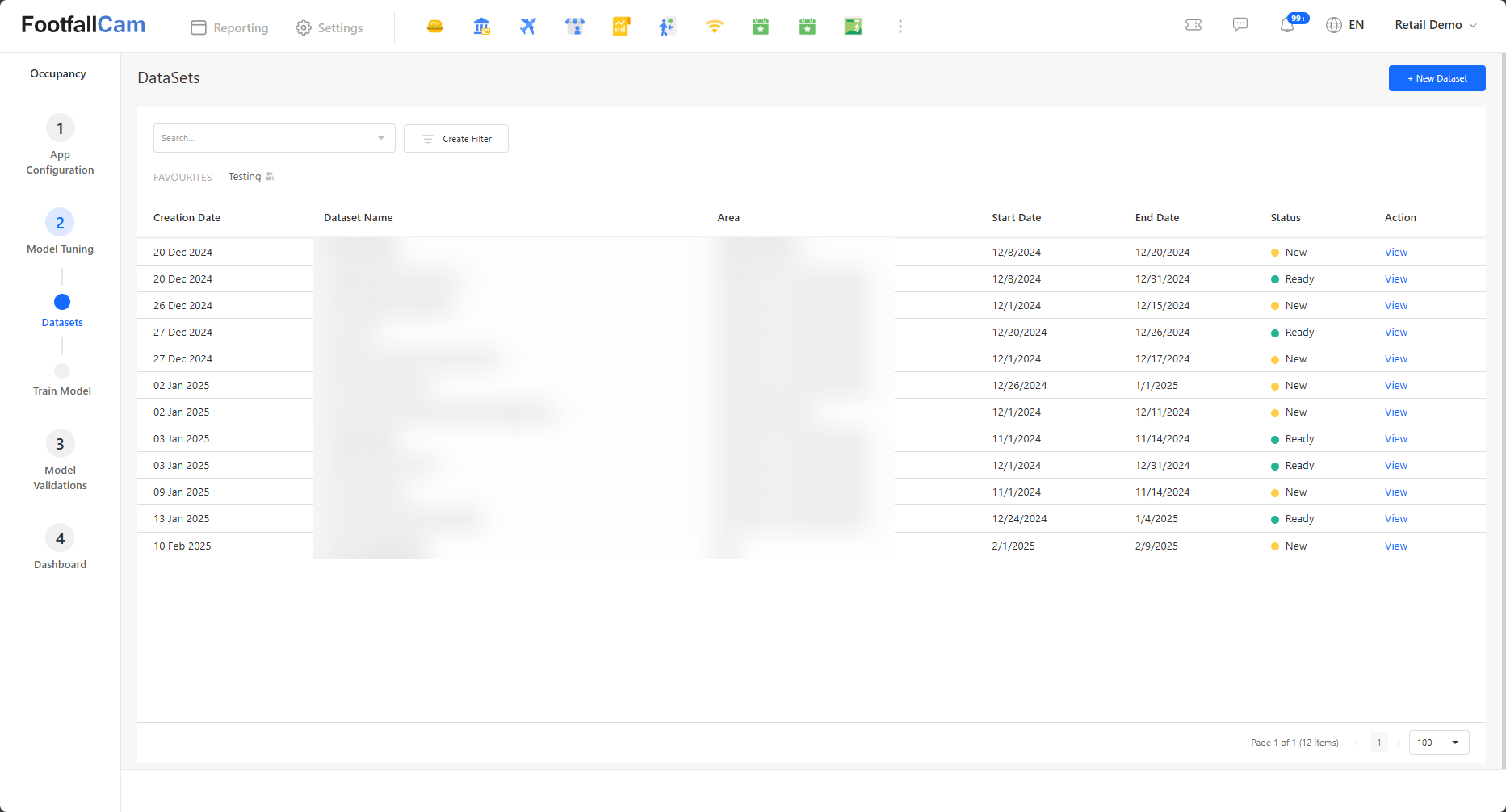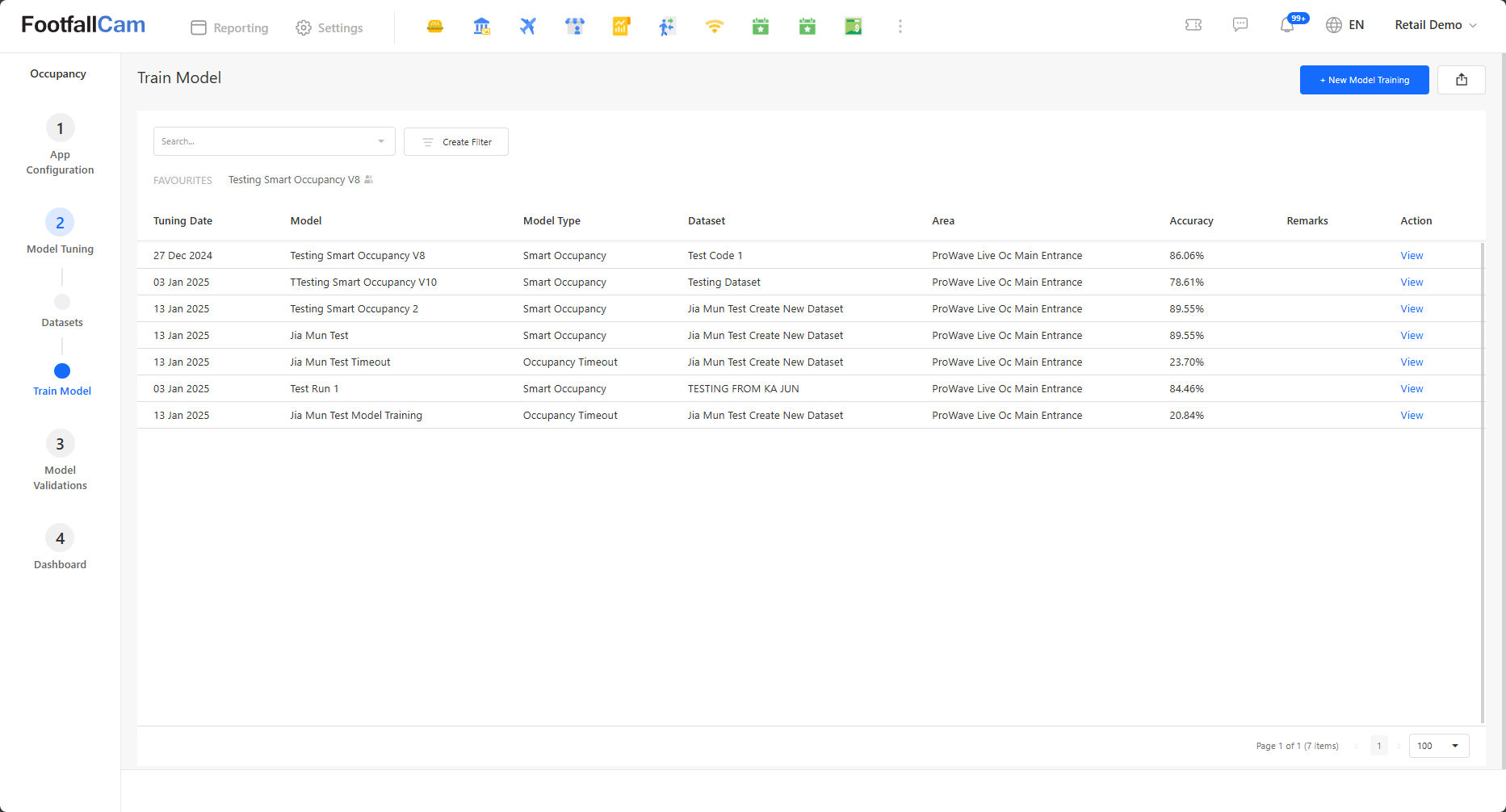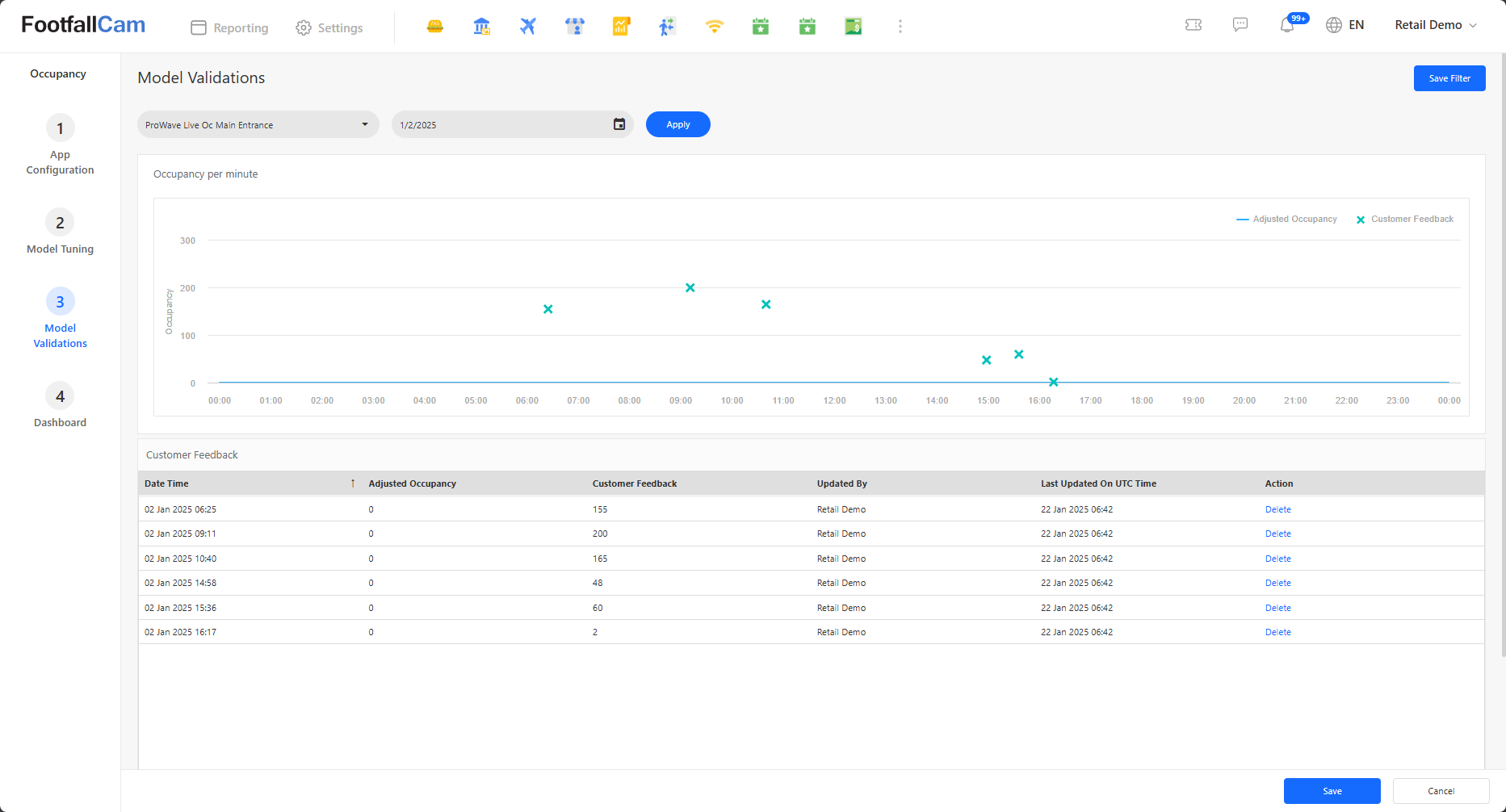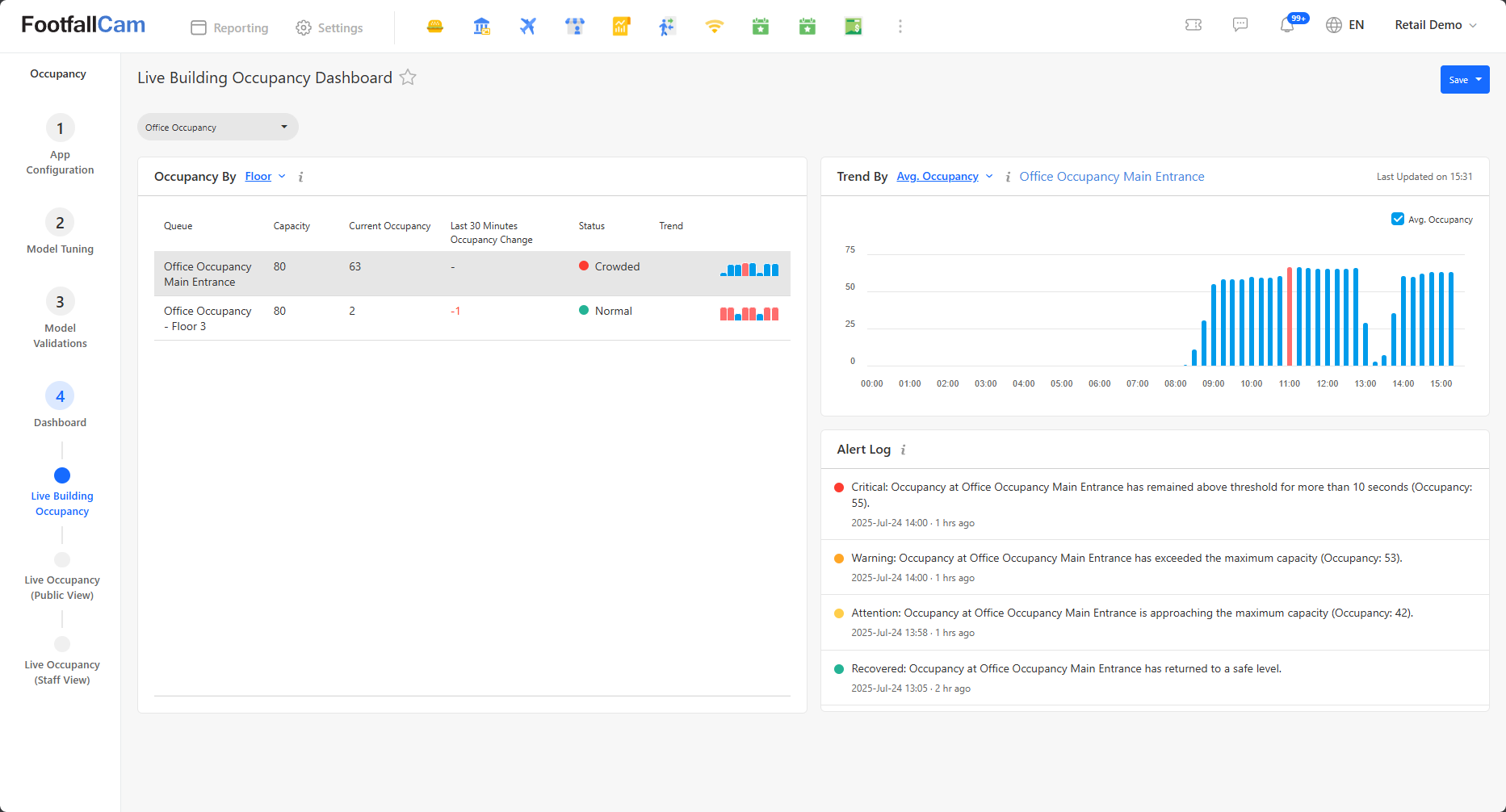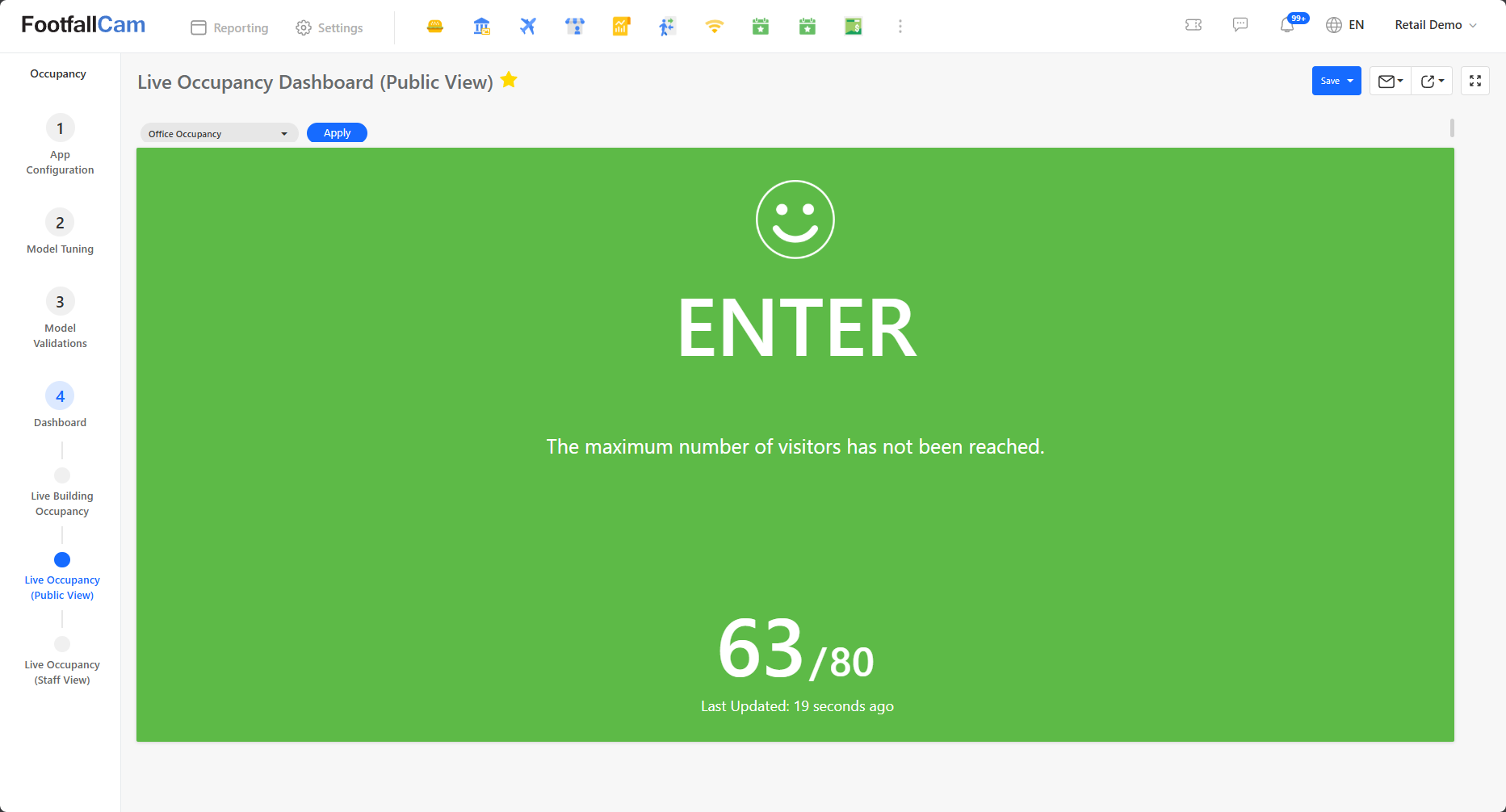1. What is the Occupancy App?
The Occupancy App is designed to review and monitor the current occupancy levels within confined areas of a building or site. It helps users manage occupancy-related configurations, train and validate predictive models, and view live occupancy data in real-time through interactive dashboards.
2. App Configuration
This section allows users to configure occupancy tracking for specific sites. User can through the checkbox in the "Live Occupancy" and "Live Monitoring" columns to enable related occupancy counting for each relevant site.
3. Model Tuning
Model Tuning includes two key pages: Datasets and Train Model. These tools are intended for data analysts or operations staff responsible for maintaining and improving the performance of the occupancy prediction model.
3.1 Datasets
In this page, it displays a tree view and form view for managing occupancy-related datasets.
3.2 Train Model
This page displays a tree view listing all previously trained models, providing key details for each entry. Each model entry can be opened in a form view to examine further training parameters and results. The purpose of this interface is to enable users to efficiently view and manage all trained models while monitoring their performance. For example, a data team may use this page to assess previous model outcomes and choose to retrain the model for the lobby area using updated data to enhance its accuracy.
4. Model Validations
This section provides tools for validating the accuracy and reliability of trained models. It typically compares predicted occupancy levels against actual recorded data to assess model performance. Users can review validation results to decide whether retraining is necessary or if the model is suitable for live deployment.
5. Dashboard
The dashboard includes three dashboards to visualize occupancy data in real-time.
5.1 Live Building Occupancy
Displays real-time occupancy metrics for the entire building or selected floor, offering insights into current crowd levels.
5.2 Live Occupancy (Public View)
A simplified, clean version of the live occupancy dashboard intended for public display. It helps to understand the current occupancy of the selected site. By using the filter at the top, users can select the site they want view. At the same time, when click on the "Export" icon at the top right, a public link will be generated, and users can share this link to the third party.
5.3 Live Occupancy (Staff View)
A detailed internal dashboard for staff, showing comprehensive live occupancy data. This version may include alerts and Live Occupancy Trend to assist in space management or emergency response.