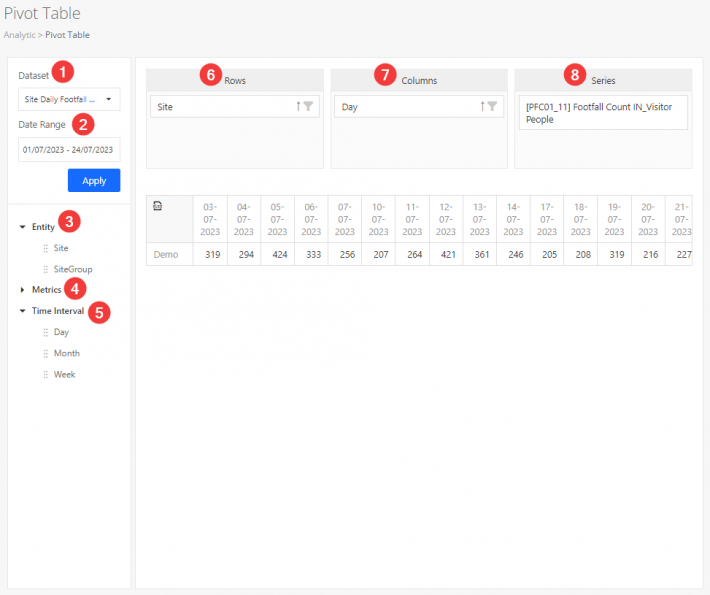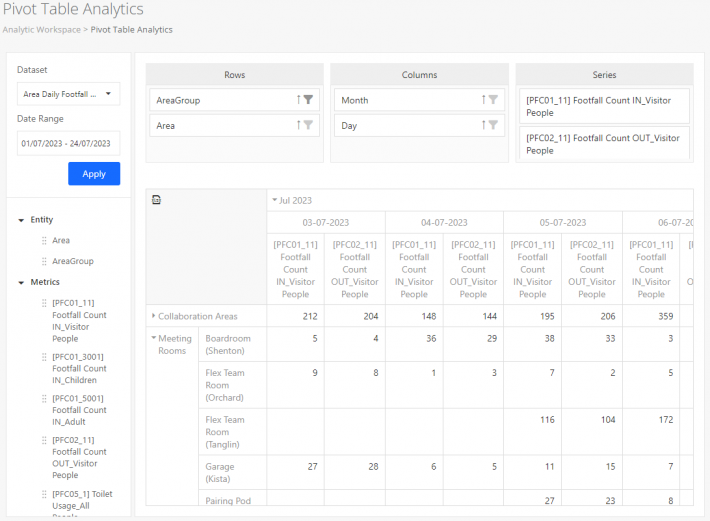Pivot table widget allows data analysts to have deep insights into analytics data. It is easy to use by drag-n-drop fields to the Rows, Columns and Series section.
As reference, the pivot table widget comes with default settings to display the data, which selects entity as row, time interval as column and Footfall Count IN_Visitor People as series.
Introduction
[1] Dataset
Dataset is the set of basic data available for data analysis and groups with different use cases. To know more please refer to here.
[2] Date Range
Data analysts are able to select the desired date range to set the available data for the pivot table. After the data set and date range are selected, click apply button to obtain the available entities, metrics and time intervals.
[3] Entity
The available granularity of the entity will be dependent on the dataset selected.
For site level dataset, the available granularity are site and site group. It allows us to group the data by store level (site) or regional level (site group). To setup regional grouping, kindly refer here.
For area level dataset, the available granularity are area and area group. It also allows us to group by area or area group. To understand more regarding area and area group, kindly refer here.
Entity is applicable to rows and columns but not applicable for series.
[4] Metric
The metric available will be dependent on the dataset selected. Kindly refer here for the full list of datasets available.
Metric is applicable to series only.
[5] Time Interval
The available time interval will be dependent on the dataset selected.
For hourly dataset, the available time interval are hour, day and week, with hour as the smallest time interval. For daily dataset, the available time interval are day, week and month, with day as the smallest time interval.
It is applicable to rows and columns.
[6] Rows
Represents the row in the pivot table. Entity and time interval are applicable for rows.
[7] Columns
Represents the column in the pivot table. Entity and time interval are applicable for columns.
[8] Series
Represent the value of the table, aggregated based on the rows and columns item selected and view.
Pivot Table comes with simple drag and drop interaction to generate the view you wish.
If there are more than 1 item under rows or/and columns, the table will aggregate the series value based on the sequence. Drill down view is available by clicking the triangle of the title.